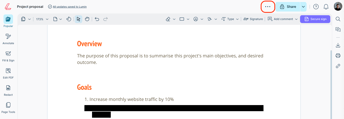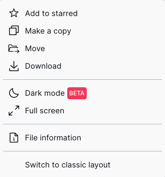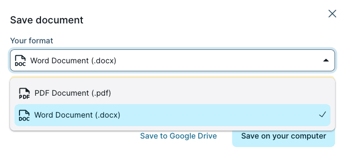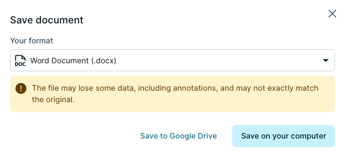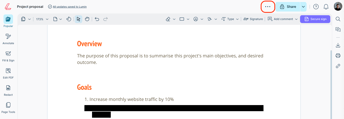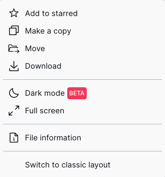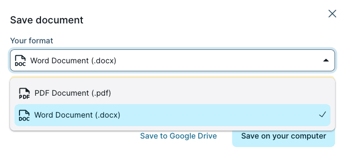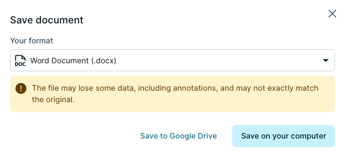How do I convert a PDF file to a Word document?
A step-by-step guide on how you can convert a PDF file saved in your Lumin account as a Word document file (.docx)
- Open your document, then click the More options icon.
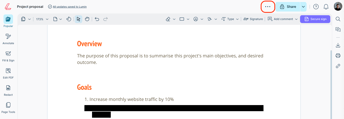
- Click the download button.
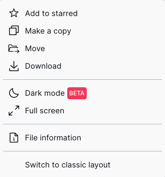
- Change the format from PDF (.pdf) to Word Document (.docx).
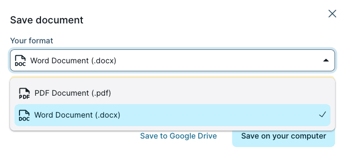
- Then, select where you'd like to save the file; to Google Drive, or your computer.
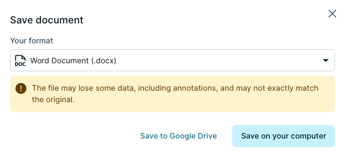
NOTE: When downloading PDF files as Word document files, they may lose some data, including annotations, and may not exactly match the original format.